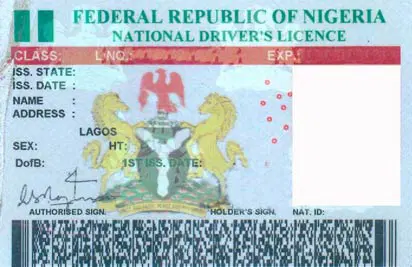Driving without a valid license—or with a forged one—poses serious risks. By verifying your driver’s license, you:
-
Enhance Road Safety: Only qualified drivers should be on our roads. Verification weeds out unqualified or untrained individuals.
-
Prevent Fraud & Forgeries: Counterfeit licenses are all too common. A quick online check distinguishes genuine documents from fakes.
-
Ensure Legal Compliance: Under the Federal Road Safety Corps (FRSC) Act, carrying a valid license is mandatory. Non-compliance attracts heavy fines, vehicle impoundment, and possible court appearances.
-
Protect Insurance Coverage: Insurance companies may reject claims if you’re found driving with an invalid license. Verification keeps your coverage intact.
-
Save Time & Money: Identifying potential problems early—like an expired or suspended license—helps you avoid costly penalties and lengthy reapplication processes later.
Understanding the FRSC License Database
The FRSC maintains a centralized digital repository of all driver’s licenses issued in Nigeria. Key features include:
-
Real-Time Updates: Any renewals, suspensions, or revocations are logged immediately.
-
Unified National Registry: Eliminates the confusion of multiple state-level systems.
-
Secure Access: HTTPS encryption and CAPTCHA verification prevent unauthorized scraping and ensure user privacy.
Key Benefits of Verifying Your License Online
-
Instant Status Confirmation
No need to visit FRSC offices or wait for manual checks—get results within seconds. -
Anywhere, Anytime Access
Whether you’re at home, in the office, or on the move, as long as you have internet, you can verify. -
Cost-Effective Solution
The verification fee (≈₦500) is far cheaper than reprint or penalty fees for expired or invalid licenses. -
Minimized Human Error
Automation reduces manual entry mistakes that can occur at registration centers. -
Downloadable Certificate
Some verification portals allow you to download a PDF confirmation to present during traffic stops.
Step-by-Step Guide to Online Driver’s License Verification
Below is an exhaustive walkthrough—complete with screenshots, pro tips, and troubleshooting tips.
<details> <summary><strong>Step 1: Access the Official FRSC Verification Portal</strong></summary>
-
Open your preferred browser and navigate to:
-
Always check for the secure padlock () and “https://” to confirm you’re on the genuine site.
-
Bookmark it for quick access in the future.
</details> <details> <summary><strong>Step 2: Enter Your License Number</strong></summary>
-
Locate your 12‑digit license ID on the front of your physical card or temporary paper.
-
Carefully type the number—double‑check for transposed digits.
-
Avoid spaces or hyphens; use only the digits.
</details> <details> <summary><strong>Step 3: Provide Personal Details</strong></summary>
-
Enter your date of birth exactly as printed on your license (format: DD/MM/YYYY).
-
If you have a middle name or multiple surnames, ensure you use the same sequence as on the license.
</details> <details> <summary><strong>Step 4: Solve the CAPTCHA</strong></summary>
-
Fill in the letters/numbers shown in the CAPTCHA image to prove you’re human.
-
If the characters are unclear, click the refresh icon to generate a new one.
-
Accessibility tip: use the audio option if you have difficulty reading the image.
</details> <details> <summary><strong>Step 5: Submit & Review Results</strong></summary>
-
Click “Verify” and wait for the system to authenticate your details.
-
You’ll see one of three statuses:
-
Valid: Congratulations—your license is current and legitimate.
-
Expired: It’s time to renew; you’ll see the expiration date.
-
Invalid: Details don’t match or the license is unrecognized; contact FRSC or your issuing center.
-
-
For “Valid” results, download or screenshot the confirmation page as proof during traffic stops.
</details>
Detailed Walkthrough with Screenshots & Pro Tips
Pro Tip: Use Google Chrome or Firefox on desktop for the best experience—some mobile browsers may not render the portal correctly.
| Screenshot | Description |
|---|---|
| ![Step 1 Screenshot][step1_img] | How the FRSC portal looks when you first arrive. |
| ![Step 2 Screenshot][step2_img] | Entering your 12‑digit license number. |
| ![Step 5 Screenshot][step5_img] | Sample “Valid” status page with downloadable PDF link. |
<small>Image sources: screenshots captured April 2025.</small>
Common Verification Issues & How to Resolve Them
| Issue | Possible Cause | Solution |
|---|---|---|
| License Not Found | Typo in license number, wrong DOB format, or portal glitch | Double‑check your entries; retry after 10–15 minutes. If still unresolved, contact FRSC. |
| Server Error | High traffic load or scheduled maintenance | Try verifying during off‑peak hours (late evening) or clear browser cache/cookies. |
| Details Mismatch | Name sequence or DOB doesn’t exactly match FRSC records | Use the exact sequence as on your license card; contact your issuing center if needed. |
| PDF Download Failures | Browser pop‑up blocker or firewall restrictions | Allow pop‑ups for the FRSC domain; disable strict firewall temporarily. |
Understanding License Statuses & What They Mean
-
Valid: License is current, and all recorded details match. You’re good to drive anywhere in Nigeria.
-
Expired: Your license’s validity period has lapsed. Driving on an expired license risks ₦10,000–₦50,000 fines and possible vehicle impoundment.
-
Suspended: License privileges have been temporarily revoked—often due to traffic violations or points accumulation. Contact FRSC for reinstatement procedures.
-
Revoked: Permanent cancellation. You must reapply, undergo retraining, and potentially retake the driving test.
-
Invalid/Not Found: No record exists—either due to data entry errors, a forged license, or use of an unofficial portal.
Renewing or Reissuing an Expired/Revoked License
If your license isn’t “Valid,” follow these expanded steps to get back on the road:
A. Document Preparation
-
Original & Photocopy of Expired License: The FRSC needs to see your old license for reference.
-
Proof of Identity: National ID card, international passport, or driver’s permit.
-
Passport Photographs: Two recent color photographs (passport size).
-
Completed Application Form: Available at FRSC offices or downloadable online.
-
Medical Report: From FRSC-approved hospitals confirming you’re fit to drive (for renewals).
B. Fee Payment
-
Renewal Fee: ₦5,000–₦10,000 depending on license category.
-
Reissue Fee (Lost/Stolen): ₦15,000–₦20,000.
-
Expedited Service (Optional): Additional ₦5,000–₦7,500 for 48‑hour processing.
Payment methods include online transfer to FRSC’s collecting bank, POS at FRSC centers, or cash payments at designated branches.
C. Submission & Processing
-
Visit the nearest FRSC office or accredited commercial driver’s license center.
-
Submit all documents and payment receipt.
-
Undergo biometric capturing (fingerprints and digital photo).
-
Receive an acknowledgment slip with a reference number for tracking.
-
Standard processing time: 7–14 working days; expedited: 2–3 days.
D. Collection
-
Return with your acknowledgment slip.
-
Verify printed details before leaving the counter.
-
For remote areas, some centers offer courier delivery—confirm availability.
How to Verify on Mobile: Using the FRSC WhatsApp Chatbot
FRSC now offers a WhatsApp-based verification chatbot:
-
Save the Number: +234 806 000 7627
-
Send “Verify License” and follow prompts.
-
Provide License Number & DOB.
-
Receive Status: Bot will reply with “Valid,” “Expired,” or “Invalid,” plus next‑step advice.
Note: WhatsApp verification carries a small data fee but is ideal where web access is limited.
Integrating License Verification into Your Business
If you run a car rental, driving school, or logistics company, consider automating bulk checks:
-
API Access: FRSC offers enterprise-level APIs (contact FRSC IT department for pricing).
-
Periodic Audits: Schedule quarterly license audits for all drivers to ensure compliance.
-
Automated Alerts: Set up email/SMS triggers for expiring licenses 30 days before expiry.
FAQs on Driver’s License Verification in Nigeria
Q: How much does a single verification cost?
A: ₦500 via web portal; about ₦100–₦200 data cost on WhatsApp.
Q: Can I verify someone else’s license?
A: Yes, if you have their license number and DOB—but ensure you have their consent to avoid privacy breaches.
Q: How often should I verify?
A: At least once a year, or immediately before any long trip or vehicle rental transaction.
Q: What if the portal shows “Invalid” but my license is genuine?
A: Contact the FRSC helpdesk within 14 days. They’ll investigate data entry errors or system glitches.
Q: Is there a mobile app in development?
A: As of April 2025, no official FRSC app exists. Stick to the web portal or WhatsApp chatbot.
Top Tips for Hassle‑Free Verification
-
Keep Your Details Updated: If you change your name or DOB (due to legal reasons), inform the FRSC immediately.
-
Use Desktop Browsers: They handle PDF downloads and complex scripts more reliably.
-
Clear Your Browser Cache: Reduces page‑loading errors on repeat visits.
-
Bookmark & Share: Distribute the verification link to friends, family, or employees for quick access.
-
Stay Informed: Follow FRSC’s official social media channels for service updates and downtime notices.
Conclusion
Driver’s license verification isn’t a one‑off chore—it’s an essential part of responsible driving in Nigeria. From fraud prevention to legal compliance and insurance validity, regular checks safeguard you, your loved ones, and other road users. Bookmark the FRSC portal today, schedule annual reminders, and keep your license—and your peace of mind—current.