
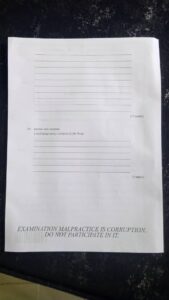






DATA PROCESSING.
01-10: BDDACCADBB
11-20: ACCBBCBBBB
21-30: CCDBCBBCCD
31-40: ABCBCACCDA
Completed.
*WAEC DATA PROCESSING*
*NUMBER SIX*
(6a)
(i) Open MS Word.
(ii) Click on the “Mailings” tab.
(iii) Select “Start Mail Merge” and choose the document type.
(iv) Click “Select Recipients” and choose “Use an Existing List.”
(v) Browse and select the database.
(vi) Insert merge fields using “Insert Merge Field.”
(vii) Place fields in the appropriate positions.
(viii) Format the document as needed.
(ix) Save the main document.
(x) Click “Finish & Merge.”
(xi) Choose “Edit Individual Documents” or “Print Documents.”
(xii) Select all or specific records to merge.
(xiii) Preview to confirm formatting.
(xiv) Finalize the merge process.
(xv) Save or print the final merged documents.
(xvi) Close the main document.
(xvii) Back up the database and merged documents.
(6b)
(i) Click “Preview Results” under the “Mailings” tab.
(ii) Browse through records using the navigation arrows.
(iii) Click “Finish & Merge” and select the desired output to print or save.
*WAEC DATA PROCESSING*
*NUMBER ONE*
(1ai)
Data processing refers to the series of operations performed on data to extract, transform, and load information into a useful and meaningful form. It involves manipulating and analyzing data to produce meaningful results, such as reports, summaries, or forecasts.
(1aii)
Data collation refers to the process of gathering, collecting, and organizing data from various sources into a single, unified view. It involves aggregating data from different places, such as databases, files, or spreadsheets, to create a comprehensive dataset.
(1b)
The Data Processing Cycle, also known as the Information Processing Cycle.
(1c)
(i)Speed
(ii)Accuracy
(iii)Capacity
*WAEC DATA PROCESSING*
*NUMBER FOUR*
(4a)
Hackers are individuals who gain unauthorized access to computer systems or networks, often to steal data or cause damage.
*WHILE*
Spammers send unsolicited or irrelevant messages, usually in bulk, often for advertising or phishing purposes.
(4b)
(PICK ANY ONE)
(i) Enhances Excel functionality (e.g., advanced data analysis).
(ii) Automates repetitive tasks.
(iii) Provides specialized tools (e.g., Solver, Analysis ToolPak).
(iv) Integrates Excel with other software or systems.
(v) Supports custom formulas and functions.
(vi) Improves productivity with custom user interfaces.
(4c)
(i) Cookies: Small files stored on a user’s device by websites to remember information like login details or preferences.
(ii) Plugin: A software component that adds specific features to an existing computer program (e.g., video player plugin in a browser).
(iii) Web crawlers: Automated programs that browse the web to index content for search engines like Google.
(2i)
Malware is malicious software that harms or disrupts computers and networks.
(2ii)
Choose any three
1. Virus
2. Trojan Horse
3. Worm
4. Spyware
5. Ransomware
(3a)
(PICK ANY TWO )
(i) Web Designers
(ii) Graphic Designers
(iii) Artists and Illustrators
(iv) Advertising Professionals
(v) Photographers
(3bi)
(PICK ANY THREE)
(i) Pick tool
(ii) Shape tool
(iii) Crop tool
(iv) Text tool
(v) Eyedropper tool
(3bii)
(PICK ANY THREE TOOLS, MAKE SURE IT IS SAME WITH THE THREE YOU PICKED IN 3bi)
(i) Pick tool:
(PICK ANY ONE)
– To Select and move objects on the canvas.
-To Adjust the size, rotation, and position of selected objects.
(ii) Shape tool:
(PICK ANY ONE)
-To Create and modify geometric shapes such as rectangles, ellipses, polygons, and stars.
-To Edit the nodes and curves of existing shapes to create custom designs.
(iii) Crop tool:
(PICK ANY ONE)
-To Remove unwanted parts of an image or artwork by cropping it.
-To Adjust the dimensions and aspect ratio of the cropped area.
(3a)
(PICK ANY TWO )
(i) Web Designers
(ii) Graphic Designers
(iii) Artists and Illustrators
(iv) Advertising Professionals
(v) Photographers
(3bi)
(PICK ANY THREE)
(i) Pick tool
(ii) Shape tool
(iii) Crop tool
(iv) Text tool
(v) Eyedropper tool
(3bii)
(PICK ANY THREE TOOLS, MAKE SURE IT IS SAME WITH THE THREE YOU PICKED IN 3bi)
(i) Pick tool:
(PICK ANY ONE)
– To Select and move objects on the canvas.
-To Adjust the size, rotation, and position of selected objects.
(ii) Shape tool:
(PICK ANY ONE)
-To Create and modify geometric shapes such as rectangles, ellipses, polygons, and stars.
-To Edit the nodes and curves of existing shapes to create custom designs.
(iii) Crop tool:
(PICK ANY ONE)
-To Remove unwanted parts of an image or artwork by cropping it.
-To Adjust the dimensions and aspect ratio of the cropped area.



x4tjbi